







Price: $179.98
(as of Apr 09, 2024 23:23:04 UTC – Details)
Product Description


tips:
PS5 console is not supported at this time
Note: To use the shifter on PC, you need to press and hold the MODE button for 3 seconds to switch to “D-Input” mode, and then set the gear function in the game.
Not compatible with PS5 hosting. When connecting to Xbox One, Xbox Series and PS4 consoles for use, the official original controller is required.
If you have any questions or issues, please submit a support request through the ways below: AMAZON Product page > Seller Profile > Enter your query,12-hour response
Due to the recent windows system update, some computers may not be recognized properly, please go to the official website to update the latest version of firmware.
Download path: top bar “support” → “tools” down to the bottom, download “V9 firmware V2.35”
Spanish language
La consola PS5 no es compatible en este momento
Nota: Para utilizar la palanca de cambios en PC, debes mantener pulsado el botón MODE durante 3 segundos para cambiar al modo “D-Input” y, a continuación, configurar la función de cambio de marchas en el juego.
No es compatible con el alojamiento de PS5. Cuando se conecta a las consolas Xbox One, Xbox Series y PS4 para su uso, se requiere el mando original oficial.
Si usted tiene alguna pregunta o problema, por favor envíe una solicitud de apoyo a través de las formas a continuación: AMAZON Página del producto > Perfil del vendedor > Hacer una pregunta
Debido a la reciente actualización del sistema de Windows, algunos equipos pueden no ser reconocidos correctamente, por favor vaya a la página web oficial para actualizar la última versión del firmware.
Ruta de descarga: barra superior “soporte” → “herramientas” hasta el fondo, descarga “V9 firmware V2.35”


Q:How to adjust the steering degree of the steering wheel? 270°/900°?
A:There is a setting button on the racing wheel, just adjust to the corresponding degree. If it can be set in the game, please set it to the same degree as the racing wheel.
Q:Is it applicable to PS4/Xbox One, Xbox Series X|S? What should I pay attention to?
A:Yes, but the official controller must be used to connect. If a third-party controller is used, steering wheel will not work.
Q:Is it a force feedback wheel? Can I feel resistance?
A:No, it is a vibration feedback wheel, without force feedback function, no resistance.
Q:How to obtain the driver?
A:You can scan the QR code in the user manual with your mobile phone. After downloading, turn on the Bluetooth and open the APP, it will automatically connect to the racing wheel and you can adjust it. Or download the corresponding driver from the website: .e-pxn.com/supports
Q:Can I plug in headphones while in use?
A:For PS4/Xbox One, Xbox Series X|S, headset and microphone functions can be implemented. Please note: When using with Xbox One, Xbox Series X|S, if you use Shifter, the headset and microphone functions may be restricted.
Q: Can the V9 steering wheel be mapped with buttons?
A: Yes, you can map all the buttons on the steering wheel through the APP (PXN Wheel), which requires the game to support button mapping.


Controller Guidance Steering The Steering Wheel
1.Turn off the power of the original PS4 controller;
2. Connect the original PS4 controller to the USB port of the steering wheel using the USB cable;
3.Plug the USB cable of the steering wheel into the game console, and the red lights of the steering wheel and the controller will be on;
4.Press the “MODE” button of the steering wheel once, and at this time, the steering wheel has completed the guidance.








Paddle Function
Left and right paddle function.
207°/900°Adjustable Steering
270°/900° fast switching can be realized by the button.
Audio Function
Use with PS4, support voice function.






6-IN-1 Shifter
With high and low gear switch, handbrake switch, 6-in-1 Shifter.
3-IN-1 Pedal
3-in-1 Pedal with clutch, Brake, and Accelerator functions.
Double Fixation
Five suction cups and C-shaped bracket fixed, stable.


You Will Get:
1 x Steering wheel1 x 3-IN-1 Foot pedal2 x C type fixed bracket1 x Manual1 x 6-IN-1 Shifter1 x Data cable with data transmission function (used to connect to the controller)
STRONG COMPATIBILITY:PXN V9 Gaming Steering Wheel -Compatible with PC / PS3 / PS4 / / Xbox One/Xbox 360/ Xbox Series S&XNintendo Switch with Windows 7/ 8/ 10/ 11 operating system (Please note that when using with PS4, you need to connect the racing wheel with the original Controller or the original PS4 Controller. The PS4 Controller needs to be turned off when connected )
REALISTIC STEERING WHEEL:V9 Sim Racing Wheel -Ergonomic rubber grip, comfortable touch, 270°/900° adjustable rotation angle, 28cm/11inch diameter high simulation sim wheel.can provide PC platform with Forza Horizon 4/5, iRacing, European Truck Simulation, Truck Life, Maxthon China, Shenli Corsa and other games; Xbox host can be adapted to Forza Horizon 4/5, Dust 2.0, Forza Motorsport series, Racing Project 2 and other games; PS4 host includes Need for Speed 20, F1 2019, Super Touring Car, Drivin
VIBRATION & SHIFT PADDLE: steering wheel for gaming-Dual motors vibration and paddle shifters, which can automatically adjust the vibration amplitude according to different driving scenarios. Unleash your driving passion, imitating the Formula Racing paddles, you can slide your finger to complete the shifting action to enhance the fun of control.
PEDAL & SHIFTER:gaming wheel and pedals and shifter -Equipped with a three-in-one pedal with acceleration, braking, and clutch functions, and a shifter with six forward gears and one reverse gear. At the same time, the shifter has a high and low gear switch button and a manual brake button.
DOUBLE FIXATION: gaming wheel-There are five suction cups for fixing at the bottom, and the kit has two C-shaped fixing brackets for fixing. Even if it shakes due to being addicted to simulated driving, the racing wheels can still be firmly fixed and not moving.
AFTER-SALES : playstation steering wheel-In order to provide a better user experience, you can download the exclusive racing steering wheel app “PXN Wheel”. It can be more convenient to understand the instructions of the steering wheel . If you encounter any product problems, please contact us and we will reply you within 24 hours.




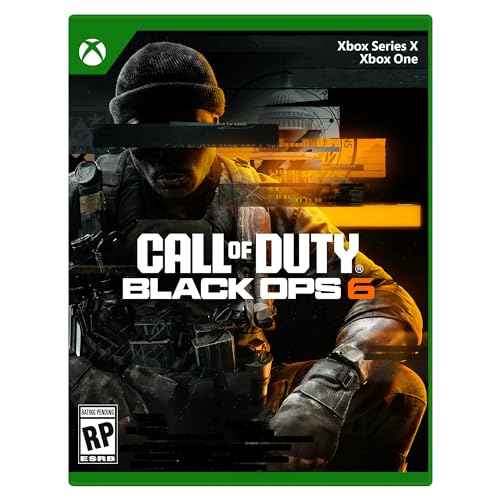





![LEGO 2K Drive: Standard – Xbox One [Digital Code] LEGO 2K Drive: Standard – Xbox One [Digital Code]](https://m.media-amazon.com/images/I/51e3epa-VFL.jpg)











Reviews
Clear filtersThere are no reviews yet.